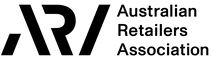If you’re a brick and mortar retailer and you’re not selling online, now is the time to get set up and start.
It doesn’t matter what type of product you sell – fashion, footwear, homewares, sports equipment, gardening equipment, books, toys. You name it, more and more consumers want to purchase online. You might think your customers don’t want this, they need to touch and feel the product, to try it on. The growth of online shopping over the last 15 years proves this is no longer the case.
In 2020 we face uncertain times in the retail sector. Now is not time to panic or look for a quick fix for your business. It is unlikely either of these will have a significant impact. If your business is structurally sound, use the downturn to get the foundations for online selling right.
Read on to discover the 10 steps to follow to get your online store up and running. Be where your customers are. Right now, they are online
Step 1: Choose the website name.
This is the www.myonlineshop.com.au bit, it is called your domain name. If you already have a website, use this. Don’t confuse your customers by having two websites. Once you know your domain name, go to a website like netregistry.com.au or godaddy.com.au to register your domain name.
Step 2: Choose the system / platform and set up your store
If you use WordPress for your website, we recommend WooCommerce as they connect to each other. If you are starting from scratch, look at Shopify or BigCommerce. Take into consideration if you want your ecommerce to connect to your in store POS. I recommend it does so that you can manage inventory easily.
Step 3: Choose a template and set up the store
All platforms (like Shopify, WooCommerce and BigCommerce) have templates for website design and product set up. They are designed to be easy for small business owners to use. “Plug and Play” is the way they describe them. It is possible to get the basics set up in an afternoon.
Step 4: Create products in your online store
This is the most important step. If you have a lot of products and inventory, this will take some time. Start with your 10-20 most popular products or brands. The key things for each product are: ▪ Product Name ▪ Product Description ▪ Pictures With pictures, include product shots, but also photos of people using the product (lifestyle shots) to create inspiration for your customers. Ask your suppliers what photos they can share with you. You will also need group your products into categories and set up category pages. If you do sell clothing or footwear, include a size guide with instructions on how to measure for fit. Same with sporting equipment if it is relevant, for example golf clubs.
Step 5: Decide on the ways you will take payment
The second most important step – you want people to be able to pay you . The basic formats are Credit Card, PayPal and AfterPay (or equivalent). Systems like Shopify, WooCoomerce and Big Commerce make this part easy, as long as you have the correct things set up with your bank and the payment providers, for example a merchant ID for AfterPay.
Step 6: Decide on Packaging
One thing commonly overlooked by retailers is the packaging used to send online orders to customers. This is the first thing your customer will physically touch when the order arrives. Think about how you can use it to create a good first impression. Things like the quality of the box/parcel to ensure everything arrives in one piece and the design to create excitement for the customer when it arrives.
Also consider what needs to be sent with the product/s, for example an invoice or receipt. How can you incorporate your branding on these? If you can manage it, considering personalising with a handwritten note.
Step 7: Select delivery options and costs
If you plan to offer Click and Collect (highly recommended, you never know what else they might buy when they come to collect) you can set this up in the eCommerce platforms. You also need to choose a delivery company. The main options in Australia are Australia Post, Startrack, DHL and Couriers Please. In making your decision here, 5 take into consideration how many parcels you think you will send, the costs and the delivery time. Do your research here. At this point, you also need to decide how you will charge for shipping. Your options are: ▪ Free shipping ▪ Flat rate ▪ Actual shipping costs.
Your choice will depend on the type of product you sell and the margins you make. Typically, if your products are all similar margin and similar size/weight, it might be easier to go with a flat rate. If you have a variety of products of different shapes and sizes, charging what you are charged may be easier.
Step 8: Test your website I can’t stress this step enough
Test, test, test. Make sure the full end to end process is working. Make sure money is coming off your credit card and going into your bank account. Make sure the package is delivered.
Step 9: Promote your website
You made it! With an online store up and running, now is the time to tell your customers about it. Use your social media channels, your email database and even tell people in store. If you have popular or hard to find products, or niche brands that are only available in a small number of stores, consider some paid Google search ads and paid Social media ads like Facebook and Instagram to promote this brand/product to a broader audience – let them know they can buy online from you.
Step 10: Follow up with customers after the sale
The final step is to re-connect with your customer after they purchase. You will have collected their email address, so send them a note asking for a review or some feedback. Give them some love and attention, especially if it is a big-ticket item you are selling. Build the relationship so they come back and purchase again next time.
Many small retailers feel eCommerce is not for them. But with the developments in tools and software, eCommerce is achievable for all. For a relatively low cost and a little time and effort it is worth testing out for 6 months to see how it works for your business. Nothing ventured, nothing gained.
To get regular tips on how to grow your business through digital marketing, join our Facebook Group – Digital Marketing for Brick and Mortar Businesses