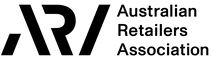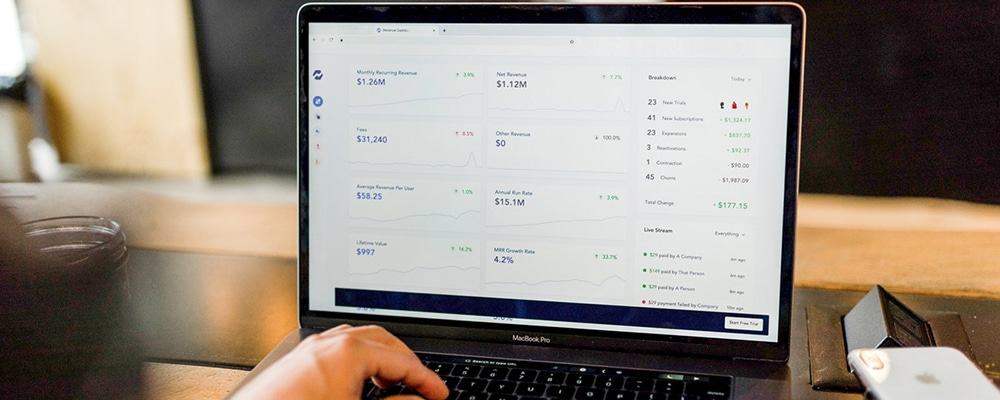Everything you need to know about Single Touch Payroll (STP).
What is it and why?
-
Single touch payroll informs the ATO of wages, salary payments and super payments each time payroll is run.
- This is achieved through software like MYOB, Xero, Wage Easy and other software having a module to integrate with the ATO and supply this information.
- PAYG payroll reporting (your STP report) will be a single combined process.
- You send this information to the ATO every payroll event instead of the end of the financial year
- The ATO pre-fills PAYG withholding payroll fields W1 & W2 in your BAS, eliminating potential errors and double handling.
- You are no longer required to generate and distribute payment summaries to employees as this information is available online via a myGov account.
- The aim is to help ensure transparency and a level playing field for small business.
- It also aims to streamline business reporting and keep pace with the digital age.
What you need to know:
- Small employers with 19 or less employees will need to report through STP from 1 July 2019.
- The ATO state that this is a gradual transition and they are providing flexible options.
- Micro employers (1 to 4 employees) will have help to transition to STP and a number of alternative options – such as a registered tax agent or BAS agent to report quarterly on your behalf for the first two years, rather than each time payroll is run.
- Small employers can start reporting any time from the 1 July start date to 30 September 2019.
- ATO will grant deferrals to any small employer who requests additional time to start STP reporting.
- There will be no penalties for mistakes, missed or late reports for the first year.
- ATO will provide exemptions from STP reporting for employers experiencing hardship, or in areas with intermittent or no internet connection.
What you need to do now:
- Find out more about the change by going to www.ato.gov.au/Business/Single-Touch-Payroll
- Decide on your software
- See the ATO website if you don’t currently use a payroll program. There are other low cost options HERE
- Ensure your payroll details e.g. employee tax file number, name, and super details are up to date and correct
- Authorise the person who will be sending the report and provide contacts.
- Go through the ATO Checklist to ensure you’re ready to go
- Start the process on 1 July.
This is a quick guide and may not answer all your questions.The ARA recommends you contact the ATO if you have any questions or concerns about STP or any other tax matters, on 13 28 61 or at ato.gov.au/stp